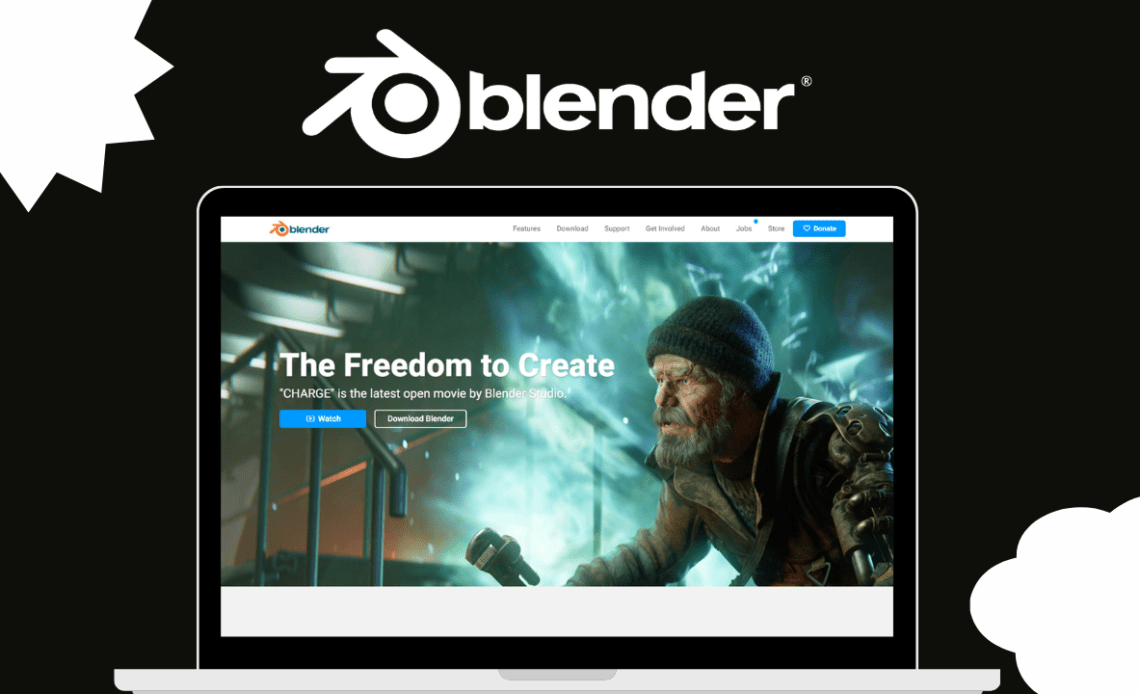Blender is a free and open source 3D computer graphics software that offers artists a comprehensive toolset for creating stunning 3D content. Established by the Blender Foundation
Powerful Open-Source 3D Graphics Software
Blender is one of the world’s most renowned free and open source 3D computer graphics software suites, offering artists a comprehensive toolset for creating stunning 3D content. Established by the Blender Foundation, this powerful software package is designed for use by both professionals and enthusiasts alike. In this article, we’ll be discussing the unmatched capabilities of Blender, its myriad of benefits and drawbacks, as well as its vision to bring the best 3D CG technology to artists without any restrictions.
What is Blender?
At the heart of Blender’s mission is the dissemination of expert knowledge, which developers and artists can easily access and utilize to enrich their work. With Blender, users can explore and experiment with a plethora of features such as modeling, rigging, animation, simulation, rendering, compositing, motion tracking, and even video editing. The software is highly customizable, enabling artists to work in a manner that best suits their individual style or project needs.
Furthermore, the Blender Foundation also manages and maintains the blender.org platform, which offers valuable resources, including tutorials, forums, and dedicated communities for users and developers looking to contribute to the growth of the software. This collaboration and exchange of ideas foster a healthy learning environment that nurtures artistic creativity and innovation.
The Benefits
- Cost-effectiveness: As an open source software, Blender is available completely free of charge, making it an attractive option not just for hobbyists, but also for professionals who may not have a large budget for expensive software packages.
- Versatility: Blender’s diverse range of features allows artists to work on various aspects of a project, from modeling to rendering, all within the same software suite. This streamlined workflow can save time and resources, as well as produce a cohesive final product.
- Active community: Blender boasts a massive global community of users and developers who actively contribute to improving the software, providing insights, advice, and support to fellow users.
- Cross-platform compatibility: Blender is available for Windows, macOS, and Linux, ensuring that artists using different operating systems can still access and utilize the software with ease.
The Drawbacks
- Steeper learning curve: Due to its extensive range of features, Blender can be intimidating for beginners. It may take a significant amount of time and effort to become well-versed in navigating and using the software efficiently.
- Performance issues: As an open source software, Blender may occasionally experience performance issues when compared to professional paid software. However, the community is continually working on updates and patches to improve overall usability.
- Limited commercial support: Although Blender enjoys widespread usage and an active community, some users may find that commercial support for the software is not as readily available as it is for other, more expensive, alternatives.